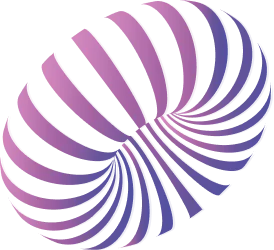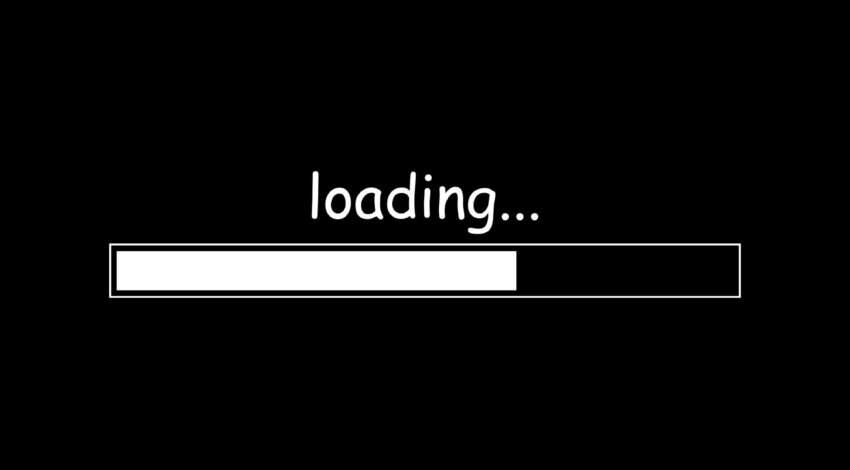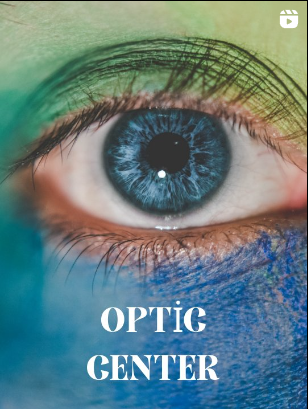How to Improve Your Website’s Loading Speed Performance
Website loading speed isn’t just a technical detail — it’s a crucial part of user experience, SEO, and conversion rates. If your site loads slowly, visitors may leave before even seeing your content, and search engines may rank you lower as a result. The good news? There are many effective ways to improve your website’s speed and performance, often with just a few simple changes.
Here’s a step-by-step guide to help you optimize your website for speed and deliver a smoother experience to your users.
🚀 Why Website Speed Matters

-
Improved User Experience: Faster websites keep users engaged and reduce bounce rates.
-
Higher SEO Rankings: Google includes page speed as a ranking factor for both desktop and mobile.
-
Better Conversions: Studies show that even a 1-second delay can reduce conversions by up to 7%.
✅ Actionable Tips to Improve Website Loading Speed
1. Compress and Optimize Images
Large images are one of the biggest causes of slow load times.
-
Use formats like WebP for smaller file sizes without losing quality.
-
Compress images using tools like TinyPNG, ImageOptim, or Squoosh.
-
Resize images to their actual display dimensions before uploading.
2. Enable Browser Caching
Browser caching stores static files locally on a user’s device so they don’t have to be downloaded again on future visits.
-
Add caching rules via your
.htaccessfile or use caching plugins (like WP Super Cache, W3 Total Cache for WordPress).
3. Use a Content Delivery Network (CDN)
A CDN speeds up content delivery by serving your files from servers closest to your visitors.
-
Popular CDNs: Cloudflare, BunnyCDN, KeyCDN, Amazon CloudFront
4. Minify CSS, JavaScript, and HTML
Minification removes unnecessary characters and spaces, making files smaller and faster to load.
-
Use tools like MinifyCode, UglifyJS, or WordPress plugins like Autoptimize.
5. Reduce HTTP Requests
The fewer requests your site makes, the faster it loads.
-
Combine multiple CSS/JS files where possible.
-
Eliminate unnecessary plugins or third-party scripts.
-
Use CSS instead of images when possible (e.g., gradients, icons).
6. Enable GZIP Compression
GZIP compresses your site’s files before sending them to browsers.
-
Enable GZIP via your hosting control panel or in
.htaccess:AddOutputFilterByType DEFLATE text/html text/css application/javascript
7. Optimize Your Web Hosting
Your web host plays a major role in load speed.
-
Use SSD-based hosting for faster read/write speeds.
-
Consider switching to a managed hosting provider or VPS if your shared hosting is underperforming.
8. Implement Lazy Loading

Lazy loading delays the loading of images and videos until they’re about to appear on the screen.
-
Reduces initial page size
-
Available natively in modern browsers with:
<img src="image.jpg" loading="lazy" alt="Example">
9. Optimize Database Performance
Over time, your website database may become bloated with unused data.
-
Use plugins like WP-Optimize or Advanced Database Cleaner to clean up spam comments, post revisions, and transients.
10. Test and Monitor Regularly
Use speed testing tools to identify what’s slowing down your site and monitor progress.
-
Google PageSpeed Insights
-
Pingdom Tools
-
WebPageTest.org
📱 Don’t Forget Mobile Performance

Most traffic today comes from mobile devices. Ensure your site is:
-
Fully responsive
-
Lightweight in design
-
Fast on 3G/4G networks
Use Google’s Mobile-Friendly Test to check your mobile readiness.
🏁 Final Thoughts
Improving your website’s loading speed doesn’t just make users happier — it boosts your search rankings, increases conversions, and builds trust. Start by tackling the biggest speed killers (like large images or excessive scripts), then continue refining with tools and monitoring.
A faster website = a better website.
Want help to Improve website loading speed in a short and cheapest way? please keep your web design to us!