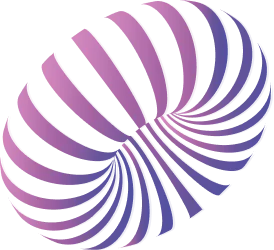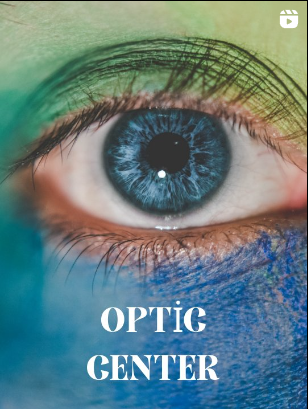Optimizing Your Website for Faster Loading and Performance

Website speed optimization is a key factor in today’s fast-paced digital landscape. A slow-loading website not only frustrates visitors but also affects search engine rankings, conversions, and overall user experience. Whether you’re running an e-commerce site, a portfolio, or a blog, optimizing your website for faster loading and performance is essential to stay competitive.
Here’s a practical guide to help you enhance your site’s speed and website speed optimization and create a seamless experience for your visitors.
⚡ Why Website Speed Matters
-
User Experience: 53% of users abandon a site if it takes more than 3 seconds to load.
-
SEO Ranking: Google considers page speed a ranking factor in both desktop and mobile search results.
-
Conversion Rates: A 1-second delay in load time can reduce conversions by 7%.
-
Bounce Rate: Faster sites keep users engaged and lower bounce rates.
🚀 Key Strategies to Optimize Website Speed and Performance

Optimizing Your Website for Faster Loading and Performance:
1. Optimize Images
Large, uncompressed images are one of the most common culprits behind slow websites. So Website speed optimization could be useful to have better performance.
-
Use modern formats like WebP.
-
Compress images using tools like TinyPNG, ImageOptim, or Squoosh.
-
Set proper dimensions to avoid unnecessary scaling in the browser.
-
Use
lazy loadingto defer off-screen images.
2. Minify HTML, CSS, and JavaScript
Minification removes unnecessary characters (like spaces and comments) from your code, making files smaller and faster to load.
-
Use tools like UglifyJS, CSSNano, or HTMLMinifier.
-
WordPress users can use plugins like Autoptimize or W3 Total Cache.
3. Enable Browser Caching
Caching stores static files (like CSS, JS, and images) in a visitor’s browser so they don’t need to be downloaded again on future visits.
-
Use
.htaccessrules or caching plugins to define expiry headers. -
Set longer cache lifetimes for assets that don’t change frequently.
4. Use a Content Delivery Network (CDN)
A CDN distributes your content across multiple servers globally, reducing the physical distance between your site and its visitors.
-
Popular CDNs: Cloudflare, BunnyCDN, KeyCDN, and Amazon CloudFront.
5. Choose a Fast, Reliable Hosting Provider
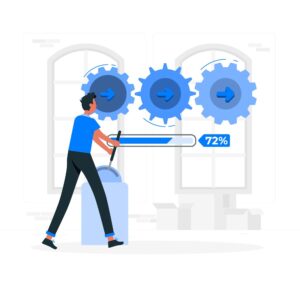
Cheap or overcrowded shared hosting can severely limit your site’s performance.
-
Look for hosting with SSD storage, built-in caching, and strong uptime guarantees.
-
Consider managed WordPress hosting if using WordPress.
6. Reduce HTTP Requests
Every element on a web page (images, scripts, stylesheets) makes an HTTP request. Too many slow things down.
-
Combine CSS and JS files where possible.
-
Remove unused plugins, fonts, and third-party scripts.
7. Use Asynchronous Loading for Scripts
Load JavaScript files asynchronously so they don’t block the page from rendering.
<script src="script.js" async></script>
Or defer them until the main content has loaded:
<script src="script.js" defer></script>
8. Enable GZIP Compression
GZIP compresses your files before sending them to the browser, dramatically reducing load times.
-
Enable it via your server settings or a plugin.
9. Optimize Your Database
Over time, your website database can get bloated with revisions, spam comments, and other overhead.
-
Regularly clean it using tools like WP-Optimize (for WordPress).
-
Remove unnecessary data and tables.
10. Implement Lazy Loading and Preloading
-
Lazy loading defers the loading of non-critical resources (like offscreen images).
-
Preloading hints to the browser which resources are critical and should be loaded sooner.
📱 Mobile Optimization is Crucial

With mobile traffic dominating the web and Website speed optimization, your site must be fast on phones and tablets.
-
Use responsive design principles.
-
Test mobile speed using Google PageSpeed Insights or Lighthouse.
-
Avoid large pop-ups or elements that are hard to click on mobile.
🛠 Recommended Tools to Test & Improve Performance
-
Google PageSpeed Insights – Provides speed suggestions for mobile and desktop.
-
GTmetrix – Offers detailed performance breakdowns and waterfall charts.
-
Pingdom – Great for testing speed from different global locations.
-
WebPageTest – Advanced diagnostics and filmstrip views of load times.
✅ Final Thoughts
Website speed is no longer optional — it’s a necessity. By following these optimization strategies and the best web design, SEO solutions, and digital marketing strategies, you’ll not only improve user experience but also boost your search engine visibility and conversion rates. Start with quick wins like image optimization and caching, then dive deeper into code minification and server upgrades as needed.
Your visitors — and your bottom line — will thank you.
Let me know if you want this turned into a downloadable checklist, infographic, or blog post layout for your site!